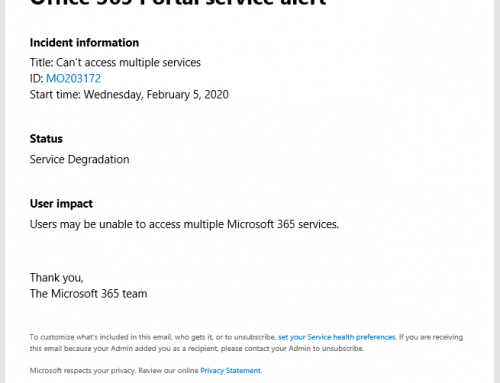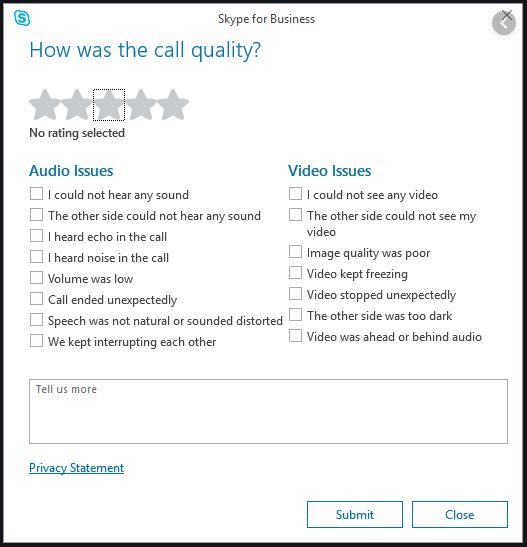
I recently had a client that did not want users to recieve the random survey message after a Skype for Business call. Rate my call is a feature in Skype for Business 2015 and 2016 clients on Windows that provides enterprises a way to get feedback from their end-users.
How to change the Rate my Call survey interval:
The following cmdlet references are for Skype for Business and Microsoft Teams. You can find information on installing the module for Skype for Business Online here.
If you are using Skype for Business Server then the cmdlets are available in the Skype for Business Server Management Shell and you can find information about it here.
To view the current setting run:
To set a new interval percentage run:
Note: Setting the display percentage to 0 will disable the survey.
How to view Rate my Call Survey data:
The survey data is written back to SQL. There are currently no reports to pull the data but you can find some queries and table format here: https://docs.microsoft.com/en-us/skypeforbusiness/manage/health-and-monitoring/rate-my-call