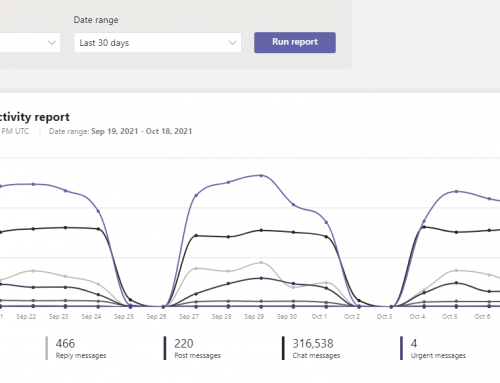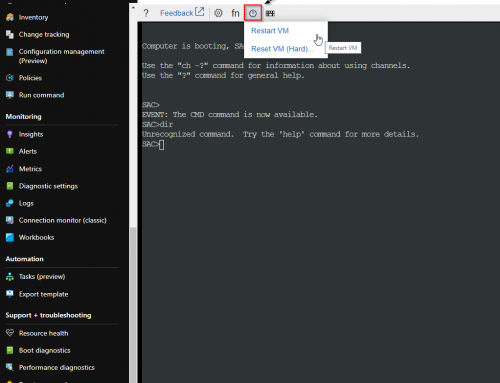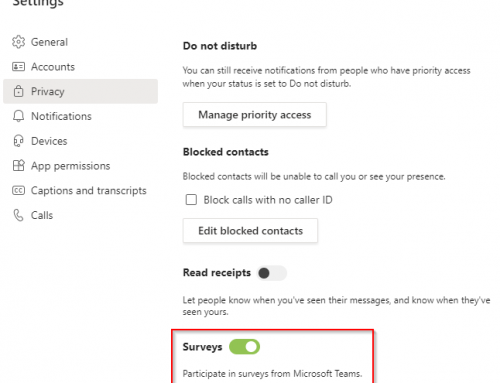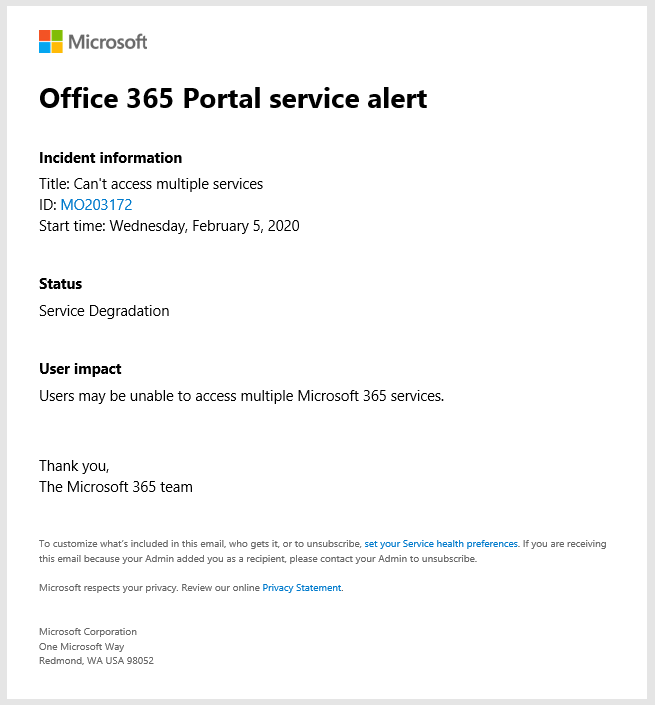
Here are the steps to setup email alerts for service health incidents and advisories from Microsoft. The Microsoft services available include Defender ATP, Microsoft Forms, Microsoft Intune, Microsoft Kaizala, Microsoft Power Automate, Microsoft Power Automate in Microsoft 365, Microsoft StaffHub, Microsoft Teams, Mobile Device Management for Office 365, Office 365 Portal, Office Client Applications, Office for the Web, Office Subscription, OneDrive for Business, Planner, Power Apps, Power Apps in Microsoft 365, Power BI, SharePoint Online.
- Open https://admin.microsoft.com/
- Drop down Health and select Service health.
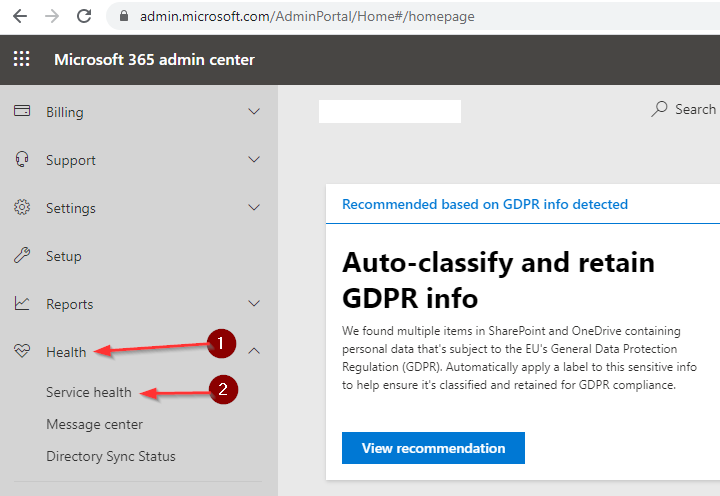
- Select Preferences.
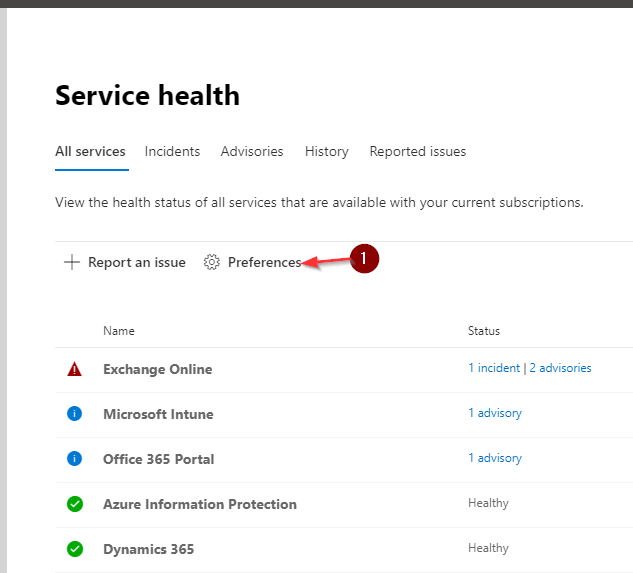
- Next enter the email address of the user or distribution group you wish to recieve the Office 365 Portal Service Alerts. Select if you wish to recieve alerts for Incidents/Advisories and the Services. Click Save.
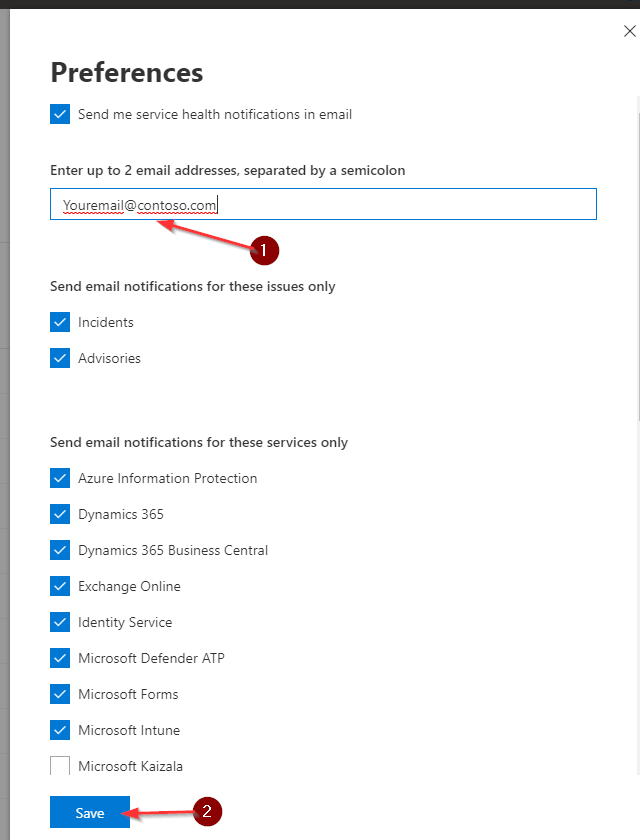
- Thats it! You should now receive service health alerts from 365 Service Alert <o365mc@microsoft.com>