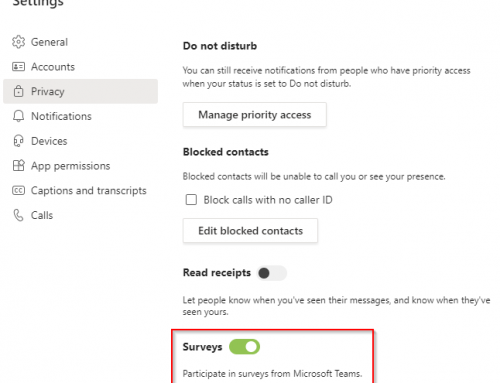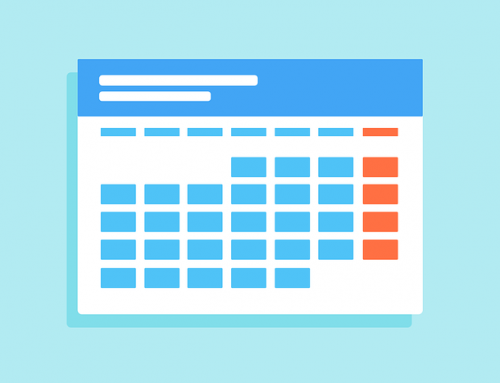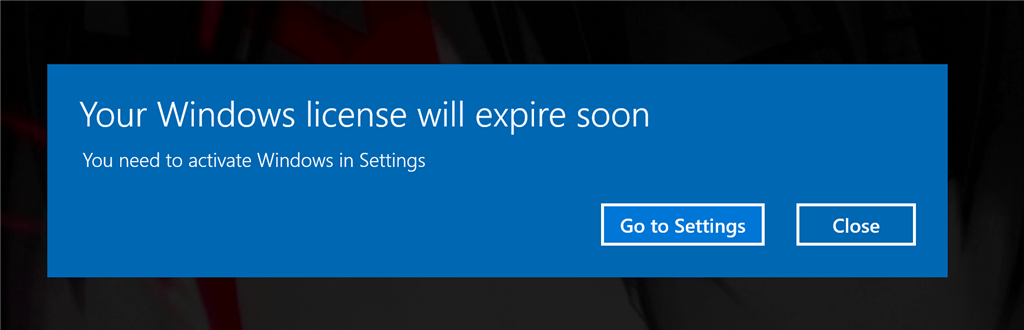
Here is a quick few steps to get your KMS server ready to activate Windows Server 2019. Note that a Windows KMS key will also continue to Activate old servers such as Windows Server 2016 and Windows Server 2012 R2. It will not require a reboot or cause any production downtime.
1. The first step is to get your KMS key from the Volume Licensing Center: https://licensing.microsoft.com/
2. Next logon to your KMS server and launch Command Prompt (as Administrator)
3. Run the command:
|
Cscript.exe %windir%\system32\slmgr.vbs /ipk XXXXX-XXXXX-XXXXX-XXXXX-XXXXX |
Replace the XXXX with your KMS Key obtained in step 1. You should see the product key was Installed successfully.
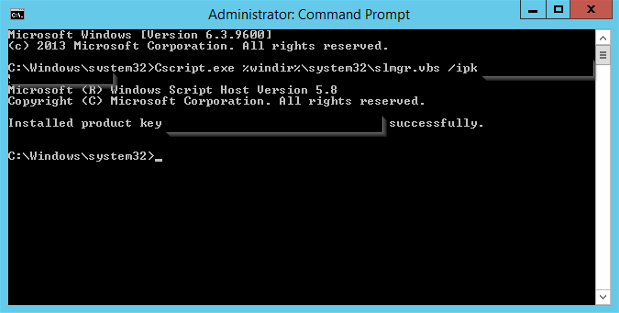
To test that everything was successful you can run the command:
|
Cscript.exe %windir%\system32\slmgr.vbs /dli all |