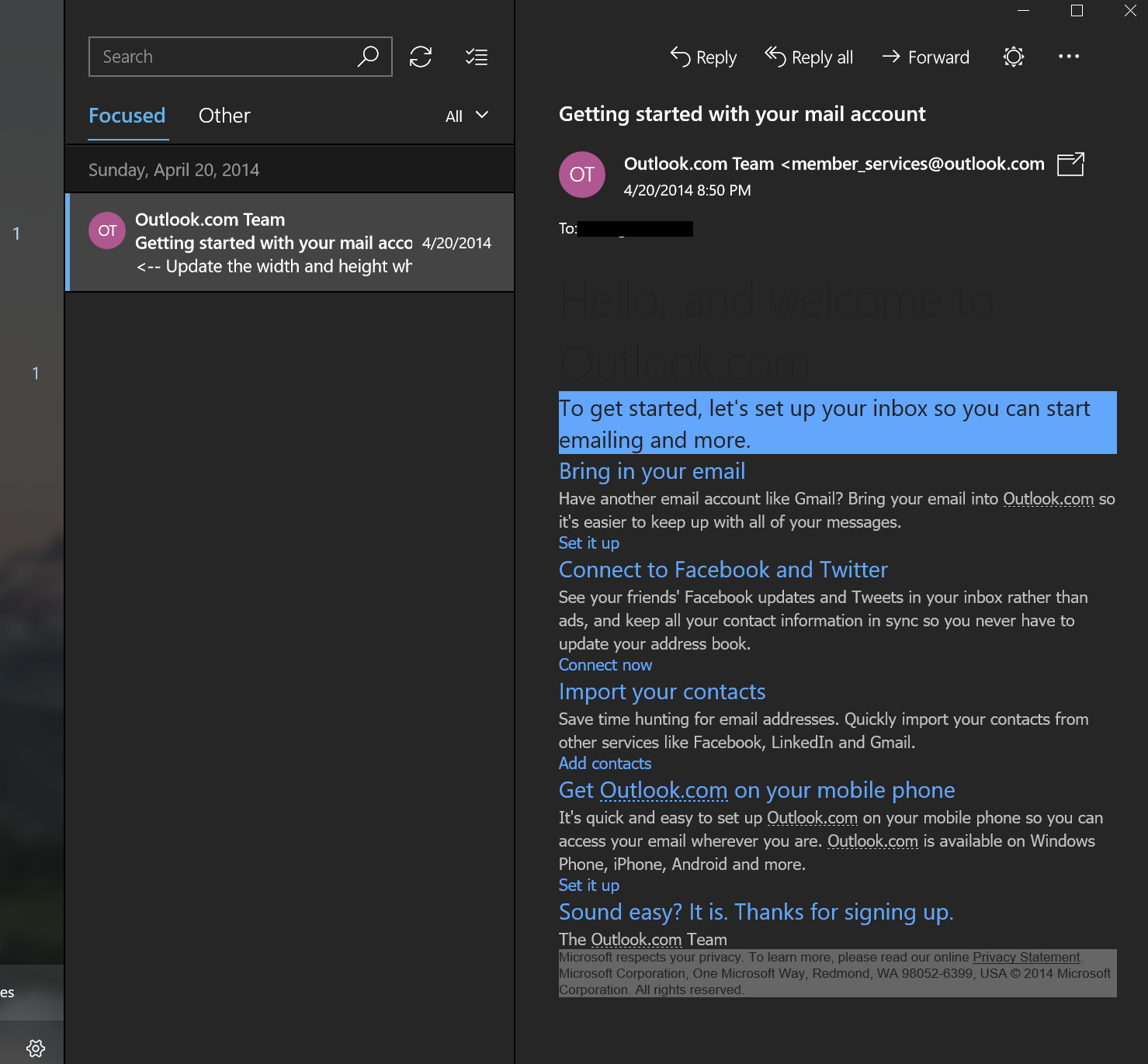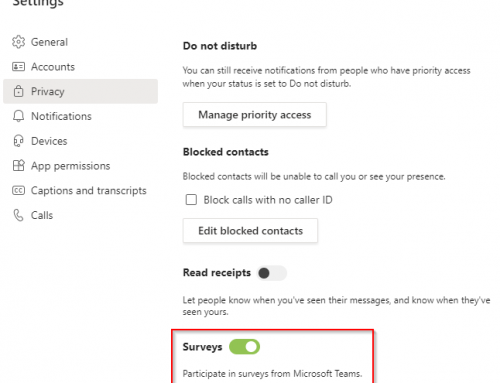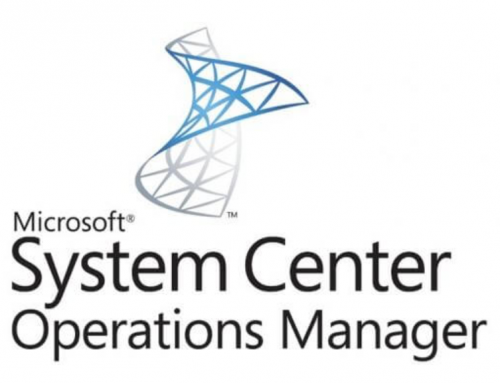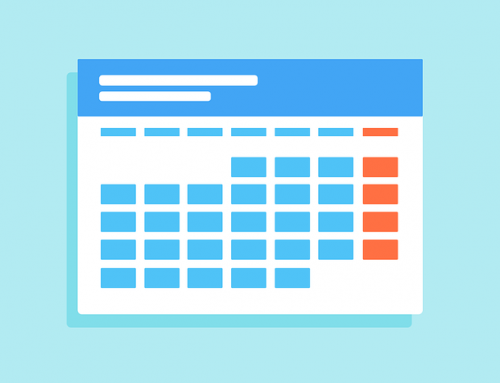To enable dark mode in the Mail and Calendar app follow these steps:
Click the Settings Cog Wheel.
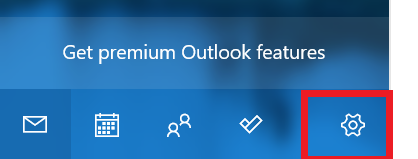
Select Personalization.
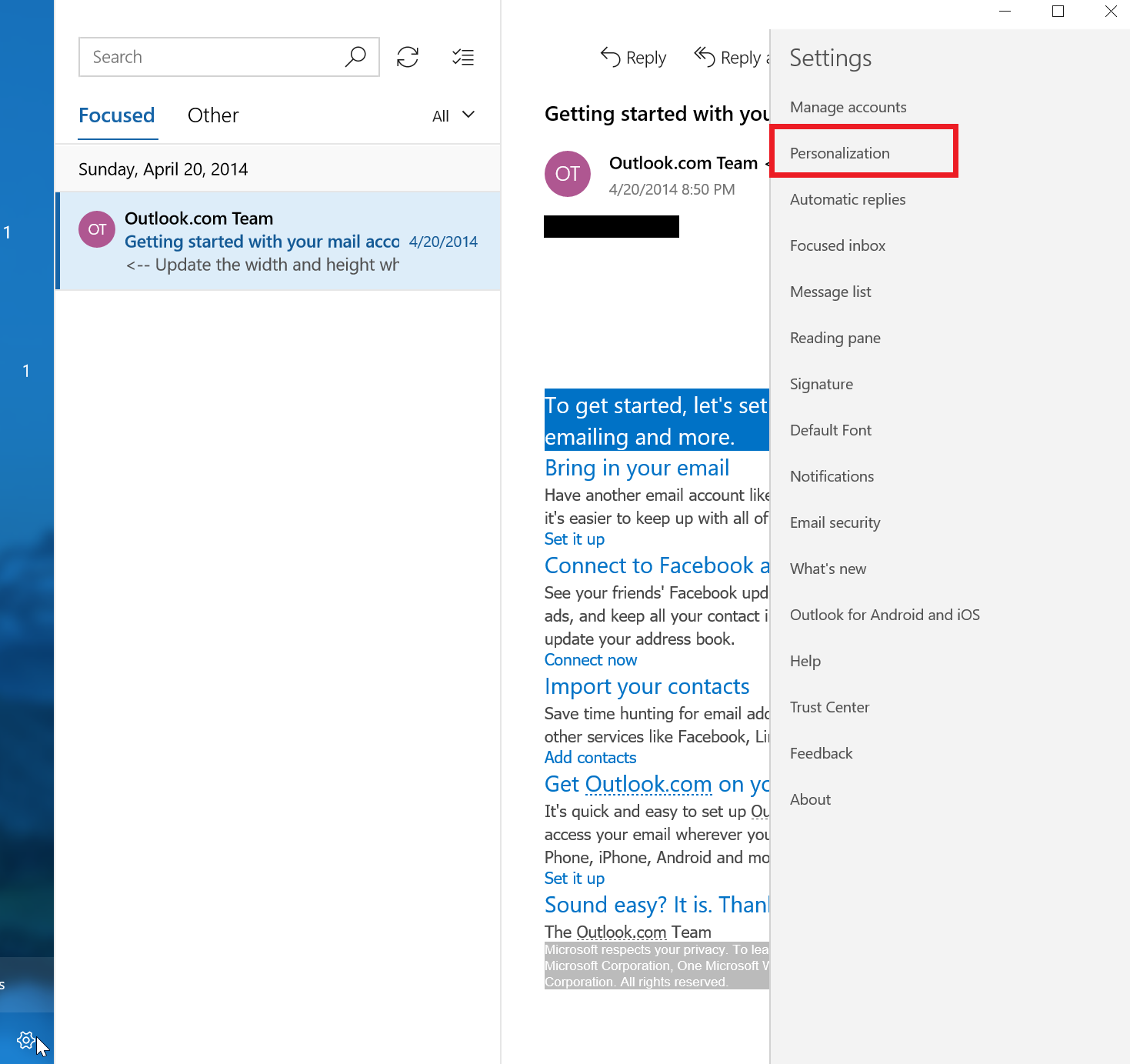
Select Dark mode.
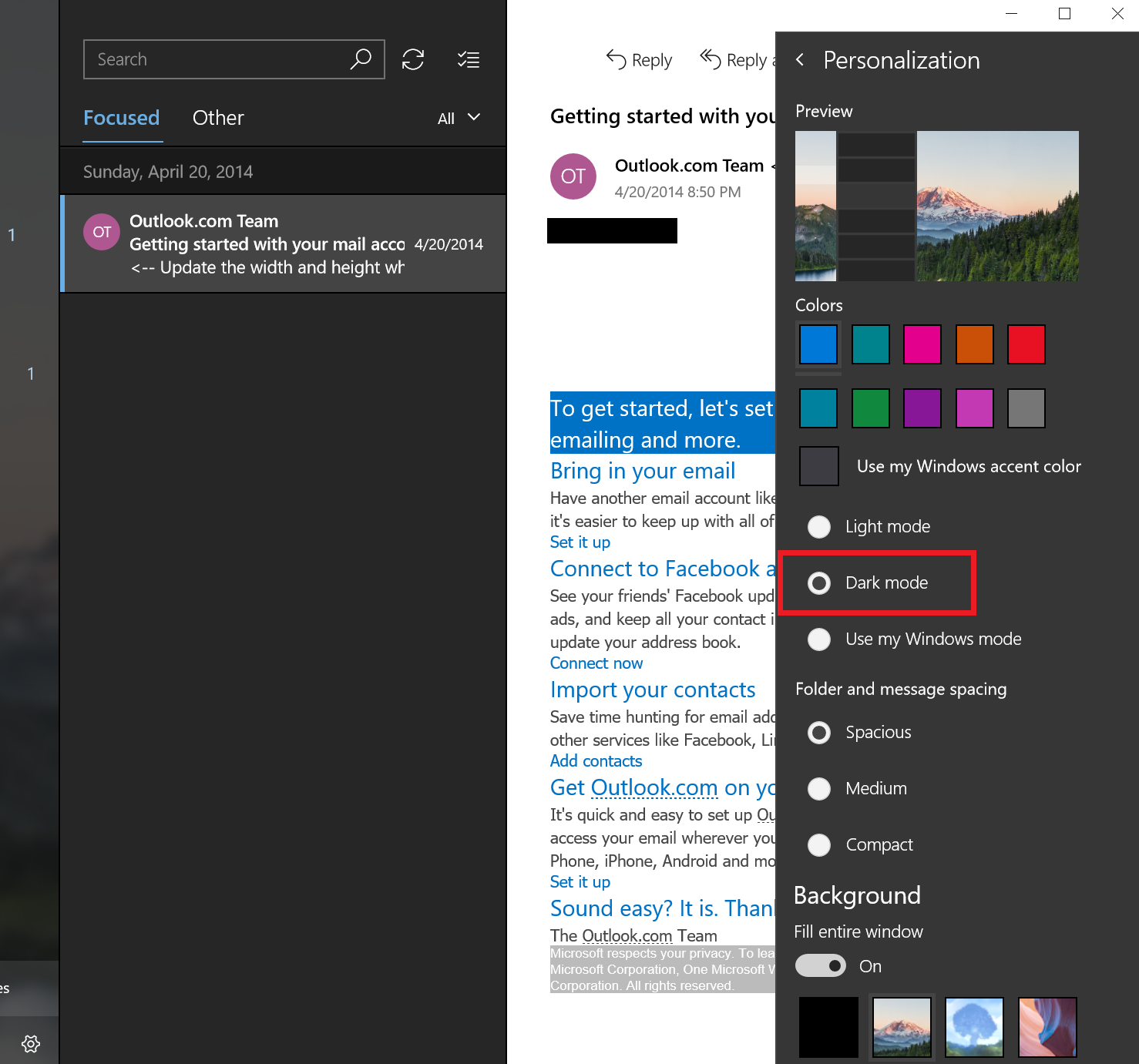
You can see in the image that the old reading pane shown in the picture above was still white even in dark mode. Once i updated to the newest Mail and Calendar version it has the improved reading pane seen below.