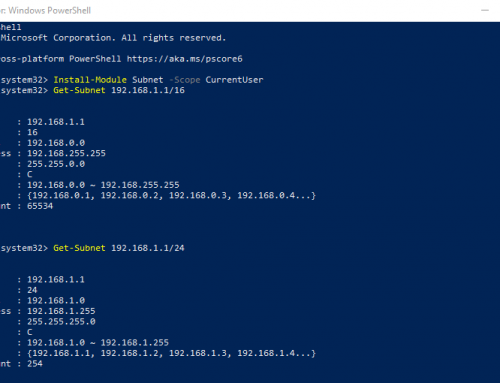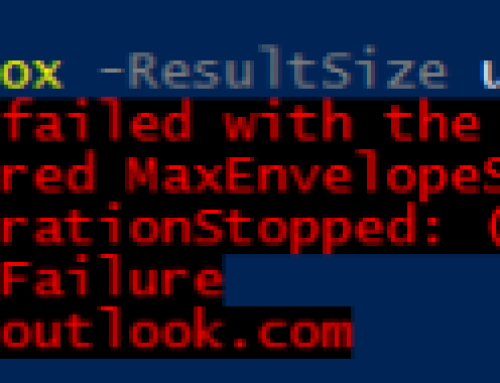Here is a quick and easy few ways to get all the virtual machines in your failover cluster. We will use the Get-VM Powershell command to accomplish this with a couple switches depending on your desired output.
1. Get all Virtual Machines in a Failover Cluster.
$clusterNodes = Get-ClusterNode;
ForEach($item in $clusterNodes)
2. Get all Running Virtual Machines in a Failover Cluster.
$clusterNodes = Get-ClusterNode;
ForEach($item in $clusterNodes)
3. Output the list to a file you can simply pipe either of these for example.
$clusterNodes = Get-ClusterNode;
$GetOutput = ForEach($item in $clusterNodes)
$GetOutput | Export-CSV C:\TEMP\RunningVMs.csv
Note: the Export to CSV will take some time to run if you do not do more formatting.