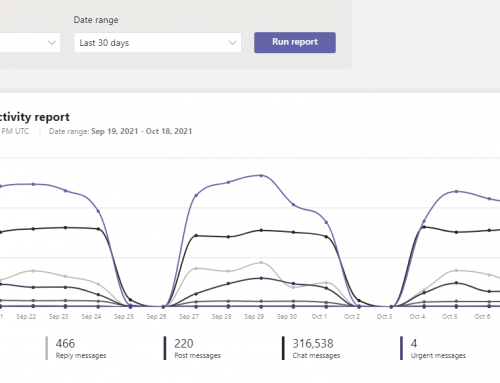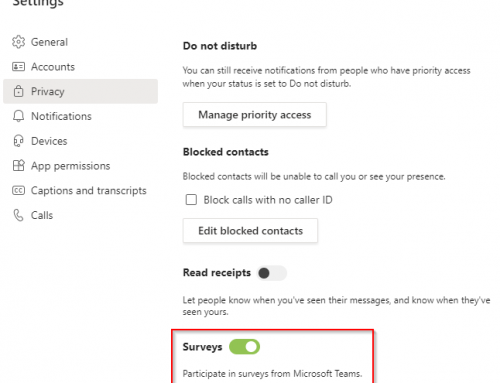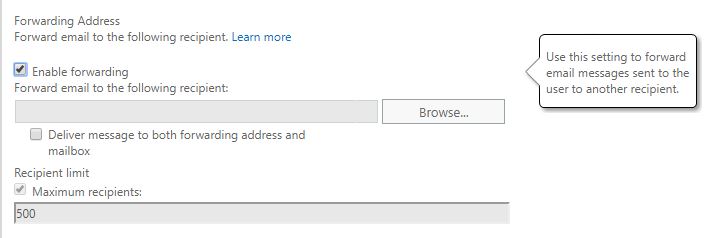
Here are the steps to forward a mailbox in Office 365 to another users mailbox. This step will often be done when a user is terminated or leaves the company along with converting the mailbox to a shared mailbox to preserve a license.
Forward a User Mailbox in Office 365:
- Go to the O365 Exchange Admin Center: https://outlook.office365.com/ecp/
- Browse to recipients and on the mailboxes tab click the magnifying glass to search for the users mailbox you want to forward.
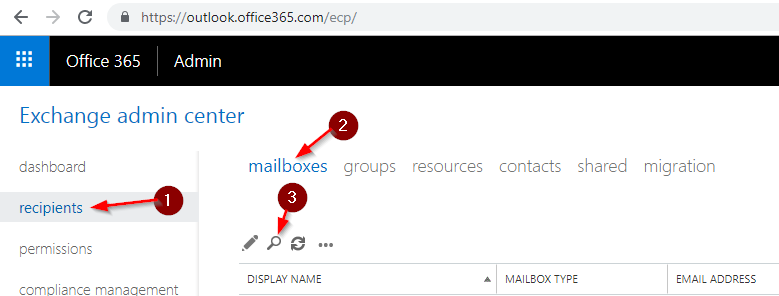
- Double click on the user to edit the properties for the mailbox.
- Select mailbox features and scroll down to Mail Flow and click View details.

- Check the Enable forwarding box.
- Browse and select the users mailbox you wish to forward this mailbox to. Note: you can choose to check the box ‘Deliver message to both forwarding address and mailbox’ if desired.
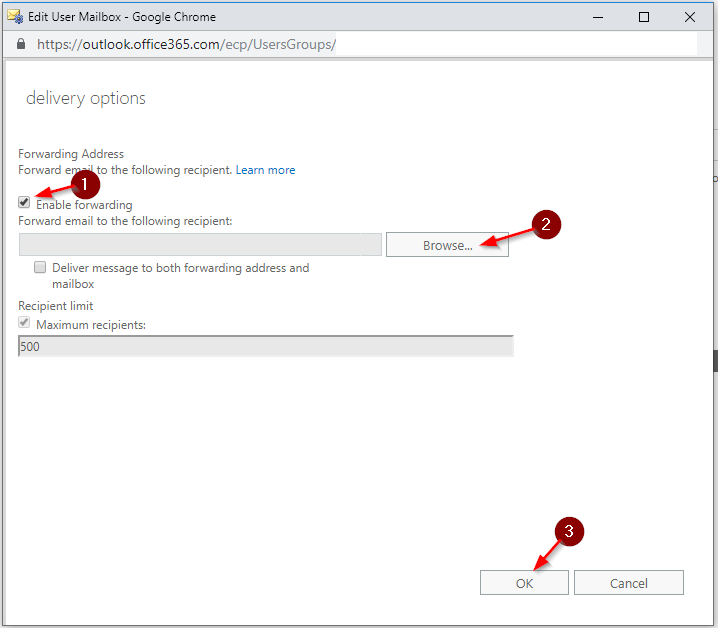
- Select OK and Save to complete the mailbox forwarding.