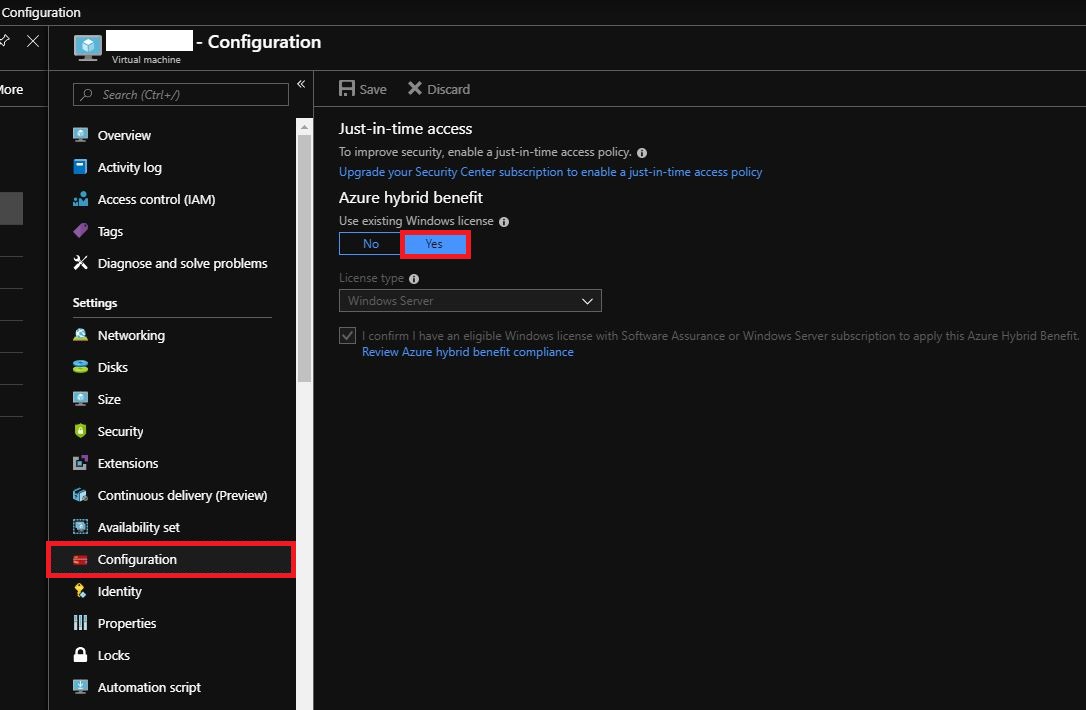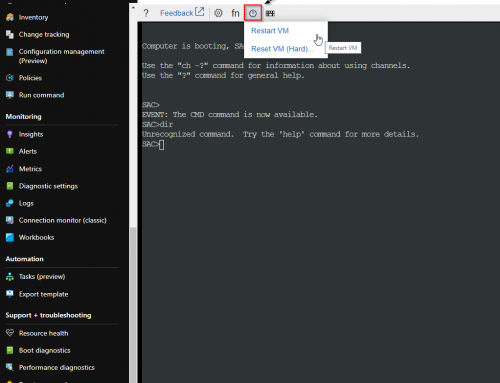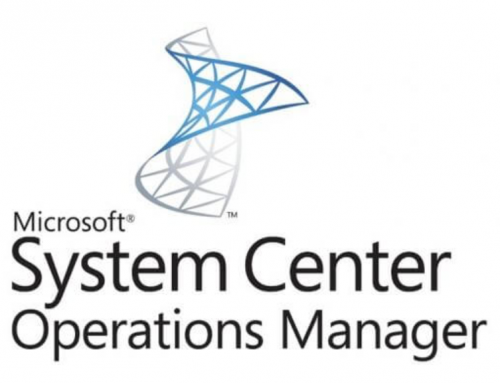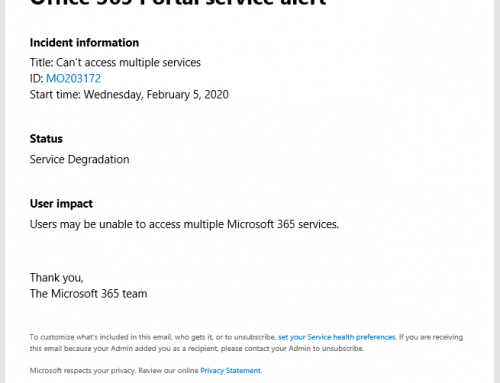Microsoft Customers with Software Assurance are eligible to take advantage of the Azure Hybrid Benefit for Windows Server. This program allows you to use your on-premises Windows Server licenses and run Windows virtual machines on Azure at a reduced cost. Savings can be seen up to 49% on a Virtual Machine.
The option is available to update a machine already deployed without this feature enabled. Note this is only availble for Resource Manager model not the Classic model.
The steps to change an existing Azure Virtual Machine:
- Login to the Azure Portal: https://portal.azure.com
- Go To Virtual Machines. (can search from the top if you do not have it as a Favorite on the left navigation blade.
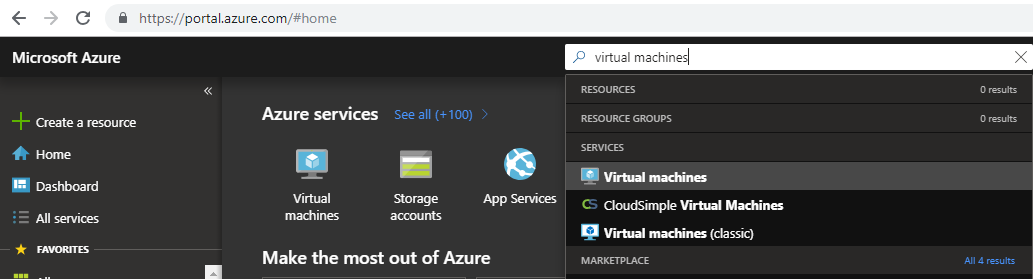
- Select the Virtual Machine you wish to change to the Azure Hybrid Benefit program.
- Select Configuration. You can now select Yes to use existing Windows license and click Save.