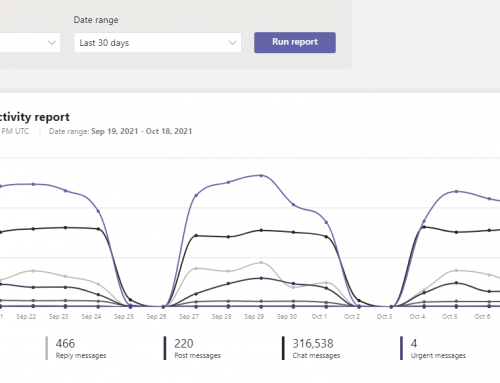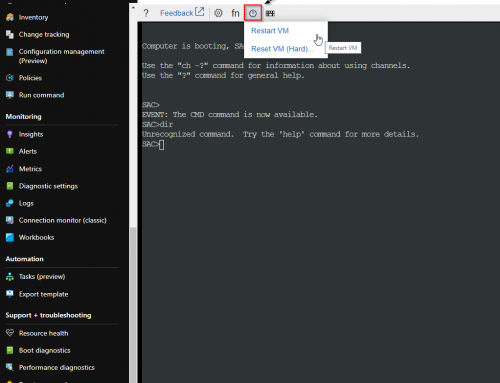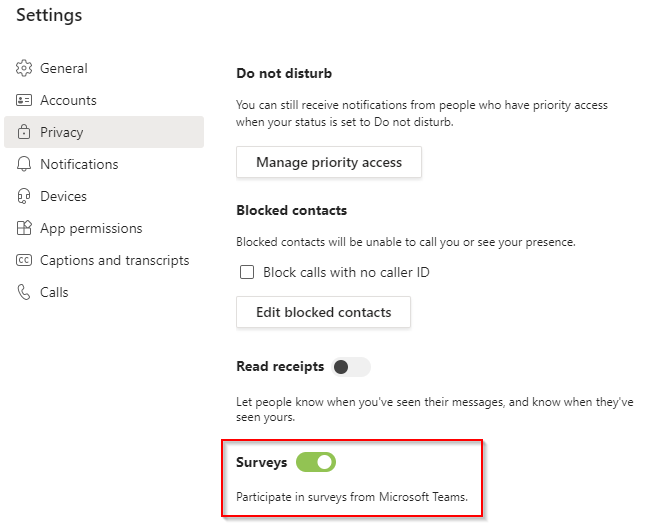
Teams by default delivers a survey to users after a call or meeting to rate quality. Users that make many calls throughout the day may find this annoying over time so here are steps to disable Teams call quality surveys.
Teams Survey Options:
The recieveSurveysMode parameter in the New-CsTeamsFeedbackPolicy module has three options that can be set.
- enabledUserOverride – this is the default and allows to go to Settings > Privacy and choose whether they want to participate in surveys.
- enabled – users will receive the survey when assigned the policy.
- disabled – turns off the survey for users assigned the policy.
Disable Microsoft Teams Call Quality Survey for a Single User:
First connect to Teams PowerShell Module:
|
1 2 3 4 |
Install-Module MicrosoftTeams Import-Module MicrosoftTeams $userCredential = Get-Credential Connect-MicrosoftTeams -Credential $userCredential |
Next Create the Policy and apply it to the user.
|
1 2 |
New-CsTeamsFeedbackPolicy -Identity "Disable Survey Policy" -ReceiveSurveysMode Disabled Grant-CsTeamsFeedbackPolicy -Identity myuser@cloudcompanyapps.com -PolicyName "Disable Survey Policy" |
Disable Microsoft Teams Call Quality Survey for all Teams Users:
Connect to Teams and MSOnline PowerShell:
|
1 2 3 4 |
Install-Module MicrosoftTeams Import-Module MicrosoftTeams $userCredential = Get-Credential Connect-MicrosoftTeams -Credential $userCredential |
|
1 2 |
Install-Module -Name MSOnline Connect-MsolService |
Next Create the Policy and apply to all users.
|
1 2 3 4 5 6 |
New-CsTeamsFeedbackPolicy -Identity "Disable Survey Policy" -ReceiveSurveysMode Disabled $users = Get-MsolUser -All | Where-Object { $_.Licenses.ServiceStatus.ServicePlan.ServiceName -match "TEAMS"} | Select-Object UserPrincipalName, DisplayName ForEach ($user in $users) { Write-Host "Processing" $user.DisplayName Grant-CsTeamsFeedbackPolicy -Identity $user.UserPrincipalName -PolicyName "Disable Survey Policy" } |
If you have any issues connecting to PowerShell or the Modules visit: