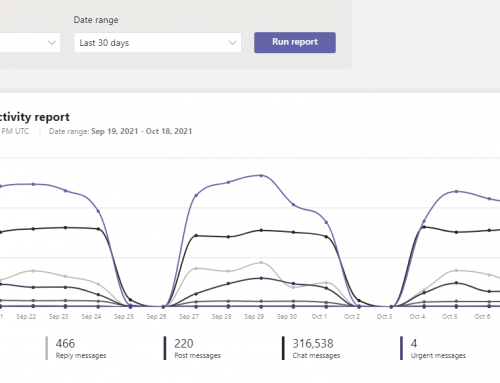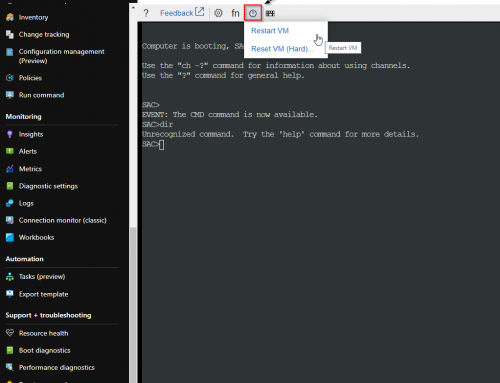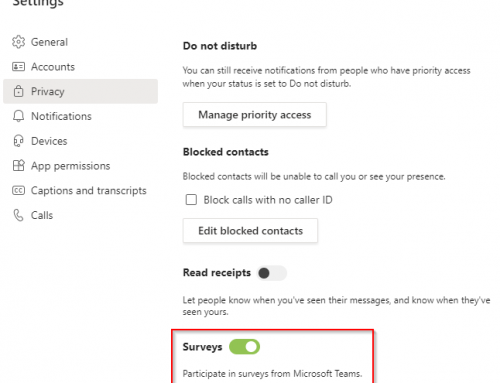NuGet is the package manager for .NET development. You will be required to install the package provider to get access to these packages for management using PowerShell. To install a NuGet package and gain access to these libraries, install the Package Provider into PowerShell by running the command.
|
1 |
Install-PackageProvier -Name NuGet -Force |
A common error when installing the NuGet package provider is NoMatchFoundForProvider. 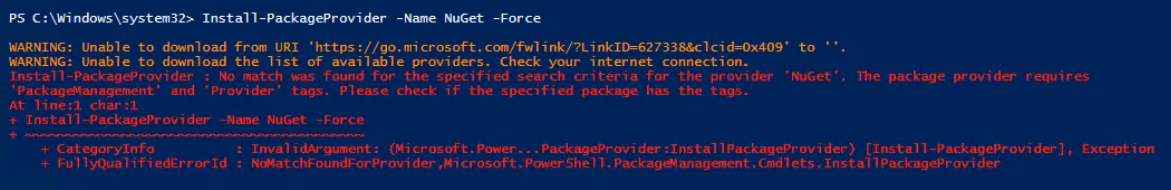
Warning: Unable to download from URI ‘https://go.microsoft.com/fwlink/?LinkID=627338&clcid=0x409‘ to ”. Warning: Unable to download the list of available providers. Check your internet connection. Install-PackageProvider : No match was found for the specified search criteria for the provider ‘NuGet’. The package provider requires ‘PackageManagement’ and ‘Provider’ tags. Please check if the specified package has the tags. CategoryInfo : InvalidArgument: (Microsoft.Power…PackageProvider:InstallPackageProvider) [Install-PackageProvider], Exception FullyQualifiedErrorID : NoMatchFoundForProvider,Microsoft.PowerShell.PackageManagement.Cmdlets.InstallPackageProvider
NuGet PackageProvider Install Fix:
The NuGet package provider requires TLS 1.2. This can be found in the Microsoft documentation as a note. The requirement was made in April of 2020 that the PowerShell Gallery no longer supports Transport Layer Security (TLS) version 1.0 and 1.1. 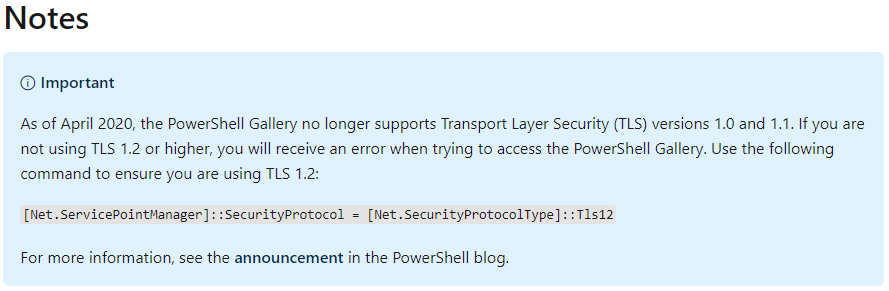
To check the systems current TLS settings, run the command.
|
1 |
[Net.ServicePointManager]::SecurityProtocol |
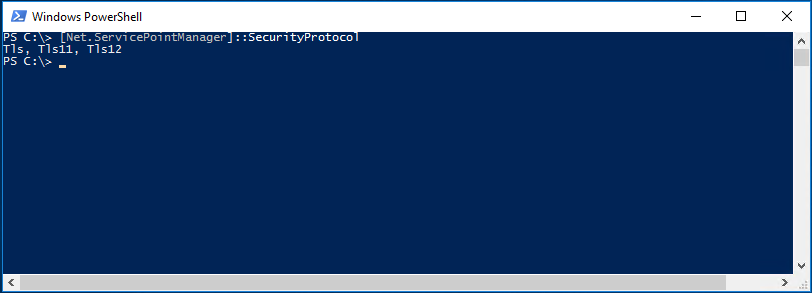
To Add TLS 1.2 run the command.
|
1 |
[Net.ServicePointManager]::SecurityProtocol = [Net.SecurityProtocolType]::Tls12 |
This should correct the error message and allow you to install the NuGet Package Provider.