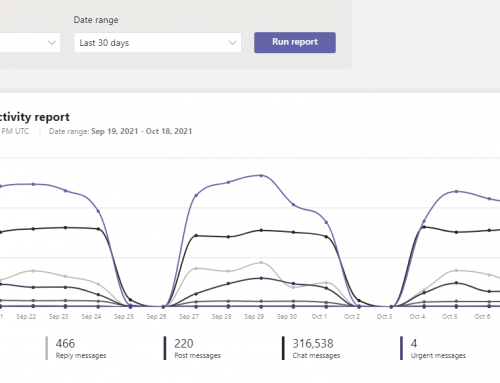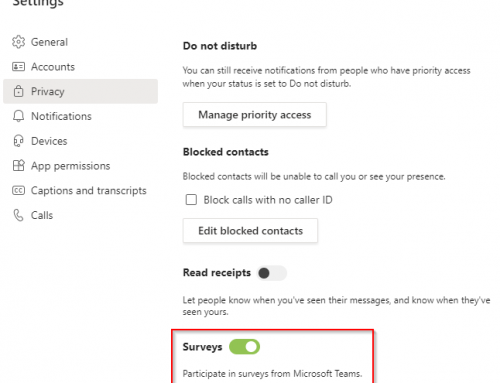Office 365 size limits vary depending on which plan you own. Lets start by taking a look at the Office 365 mailboxes per plan so you are aware of the size limitations.
| Feature | Office 365 Business Essentials | Office 365 Business Premium | Office 365 Enterprise E1 | Office 365 Enterprise E3 | Office 365 Enterprise E5 | Office 365 Enterprise F1 |
| User mailboxes | 50 GB | 50 GB | 50 GB | 100 GB | 100 GB | 2 GB |
| Archive mailboxes | 50 GB | 50 GB | 50 GB | Unlimited | Unlimited | N/A |
| Shared mailboxes | 50 GB | 50 GB | 50 GB | 50 GB | 50 GB | 50 GB |
| Resource mailboxes | 50 GB | 50 GB | 50 GB | 50 GB | 50 GB | 50 GB |
| Site mailboxes | 50 GB | 50 GB | 50 GB | 50 GB | 50 GB | N/A |
| Public folder mailboxes | 50 GB | 50 GB | 50 GB | 100 GB | 100 GB | N/A |
| Group mailboxes | 50 GB | 50 GB | 50 GB | 50 GB | 50 GB | 50 GB |
There are times that the limits have been modified by an organization, the mailbox is older and has never been increased as limits changed or licensing has changed. Here is how you can set the size limit on an Office 365 mailbox.
Set Mailbox Size Limit:
- Open Windows Powershell (as administrator) on your local machine.
- Connect to O365 with the following commands. Enter your O365 user account with access to manage exchange.
$UserCredential = Get-Credential
$Session = New-PSSession -ConfigurationName Microsoft.Exchange -ConnectionUri https://outlook.office365.com/powershell-liveid/ -Credential $UserCredential -Authentication Basic -AllowRedirection
Import-PSSession $Session
- Run the following command (Modify to the user you wish to modify, the mailbox size maximum, and the size you wish to issue a warning when reached.)
Set-Mailbox JDoe@contoso.com -ProhibitSendReceiveQuota 100GB -IssueWarningQuota 98GB
Get Mailbox Size Limits:
- Open Windows Powershell (as administrator) on your local machine.
- Connect to O365 with the following commands. Enter your O365 user account with access to manage exchange.
$UserCredential = Get-Credential
$Session = New-PSSession -ConfigurationName Microsoft.Exchange -ConnectionUri https://outlook.office365.com/powershell-liveid/ -Credential $UserCredential -Authentication Basic -AllowRedirection
Import-PSSession $Session
- Run the following command:
Get-Mailbox < User ID > | Select *quota