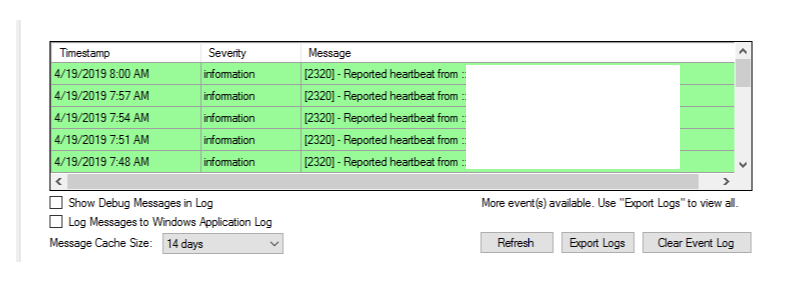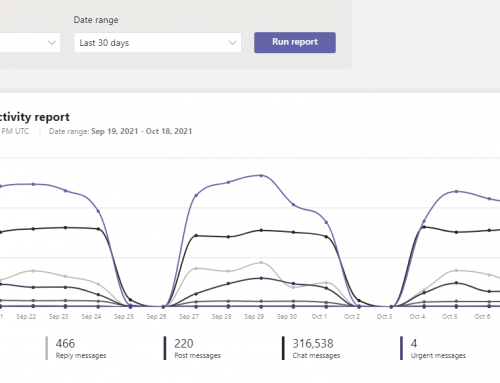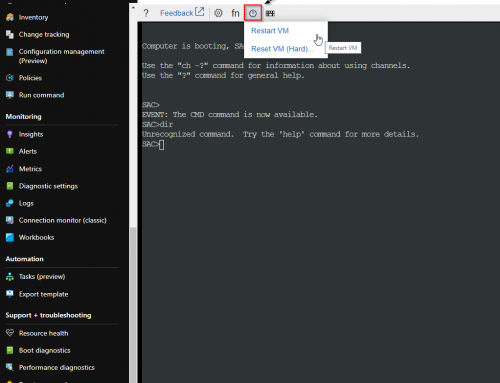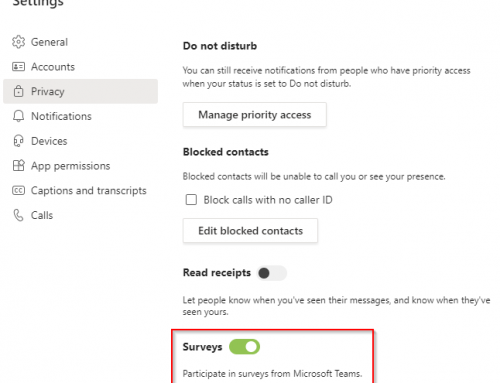Recently came across an issue with the Cisco Firepower User Agent for Active Directory not connecting. Researching the issue I found the following error message:
An Error occured while fetching encryption bytes from ‘C:\UserAgentEncryptionBytes.bin’

I also noticed the UserAgentEncryptionBytes.bin file was 0KB in size:
![]()
On a working Domain Controller the file had information in it.
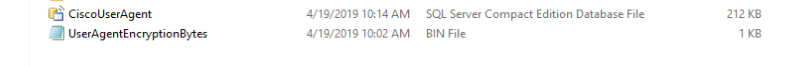
Fix:
The fix was to first open services.
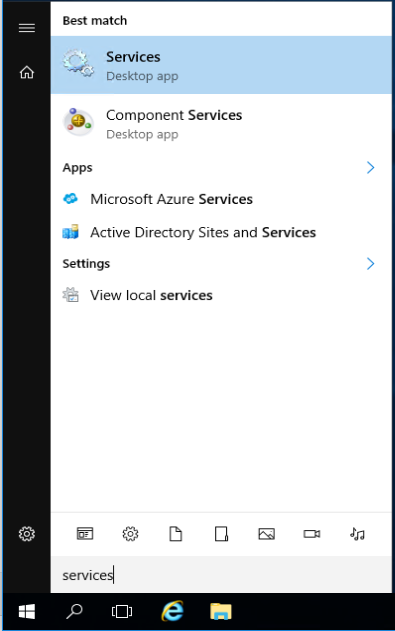
Next find the Cisco Firepower User Agent for Active Directory service.
Stop the service.
Go into properties > Log On and enter a Domain Service account that has the required access.
Click Ok but do NOT start the service.
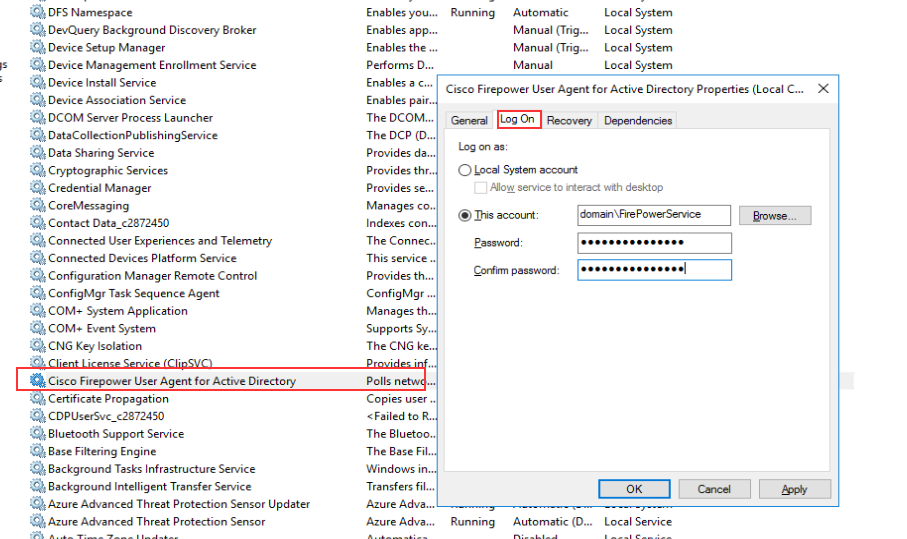
Browse to the C:\ drive and delete both the CiscoUserAgent and UserAgentEncryptionBytes.bin files.
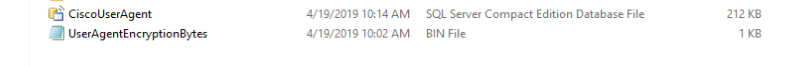
Go back to Services and Start the Cisco Firepower User Agent for Active Directory service.
Next launch the Agent on the affected server and Add the Domain Controllers and Firepower Managmenet Center to the User Agent Client.
Please be sure to add the Domain Controllers/local host before adding the Firepower Management Center to the User Agent.
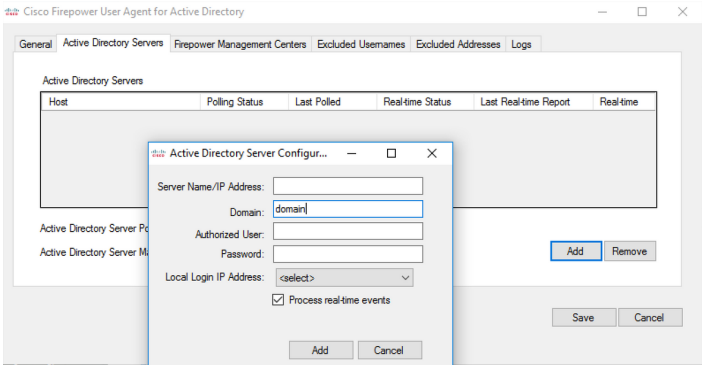
Once done it should be connecting.