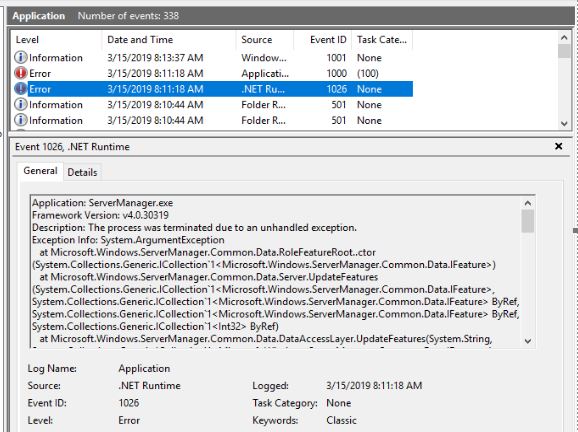
I currently manage a large implementation of Remote Desktop Services (RDS). It is currently running Windows Server 2012R2 session hosts and Windows Server 2016 connection brokers. (We are in the process of upgrading.) After doing the lastest round of Windows Updates we were unable to manage RDS in Server Manager.
The error we were getting in Server Manager was:
The exception unknown software exception (0xe0434352) occurred in the application at location 0x00007FFAF3A84048.
To find the session host causing the issues i needed to:
- Delete the Server Manager list file from: C:\Users\\AppData\Roaming\Microsoft\Windows\ServerManager\
- Now launch Server Manager and start to add back your session hosts until one crashes the console. If deleting the file did not work you may need to delete your user accounts Windows Profile.
- Now connect to the Session Host you found that is causing the issues.
I found that on this server Server Manager would just spin when opened. In the Event Viewer I found the following error:
Faulting application name: ServerManager.exe, version: 6.3.9600.17238, time stamp: 0x53d0b3e7
Faulting module name: wmidcom.dll, version: 6.3.9600.17415, time stamp: 0x545040c8
Exception code: 0xc0000005
Fault offset: 0x000000000001f2e1
Faulting process id: 0x1304
Faulting application start time: 0x01d4dda0228d1e17
Faulting application path: C:\Windows\system32\ServerManager.exe
Faulting module path: C:\Windows\system32\wmidcom.dll
Report Id: 628e34d2-4993-11e9-8153-00155d0133db
Faulting package full name:
Faulting package-relative application ID:
To fix the server I had to open Regedit.exe and rename this key:
HKLM\SOFTWARE\Microsoft\ServerManager\ServicingStorage\ServerComponentCache
to
HKLM\SOFTWARE\Microsoft\ServerManager\ServicingStorage\ServerComponentCache.old
I then rebooted the server and everything started working. I could then add the servers to my connection broker without issue.



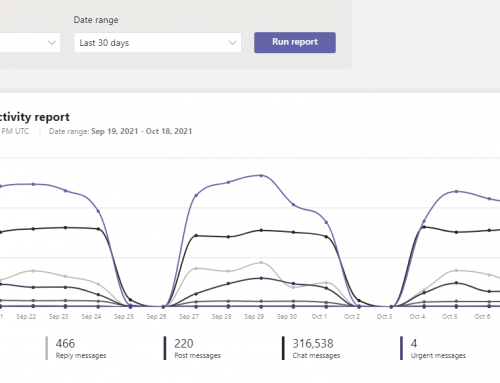
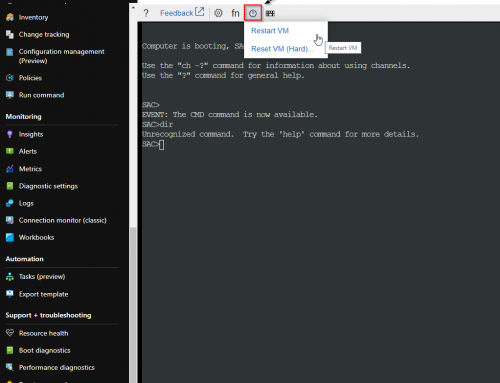
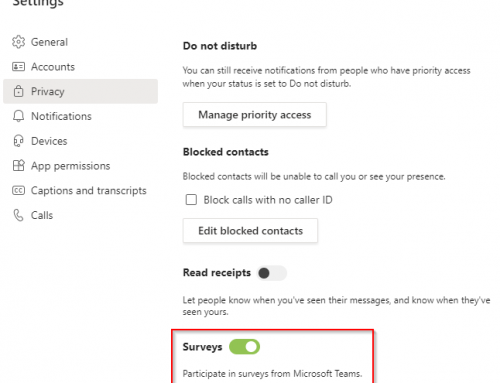

Note same fix worked for this error:
Faulting application name: ServerManager.exe, version: 10.0.14393.2580, time stamp: 0x5bbda918
Faulting module name: KERNELBASE.dll, version: 10.0.14393.2580, time stamp: 0x5bbdace7
Exception code: 0xe0434352
Fault offset: 0x0000000000034048
Faulting process id: 0x16c0
Faulting application start time: 0x01d5099968fd3081
Faulting application path: C:\Windows\system32\ServerManager.exe
Faulting module path: C:\Windows\System32\KERNELBASE.dll
Report Id: eddcd993-d848-41ae-9c8d-90ac10c9891d
Faulting package full name:
Faulting package-relative application ID: