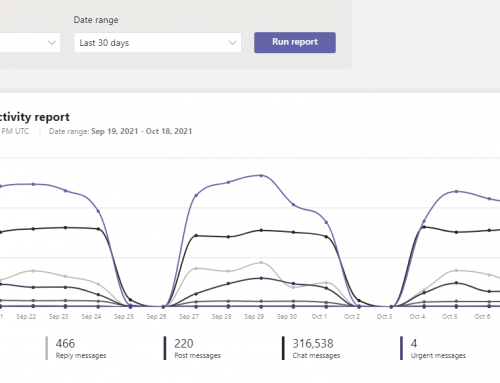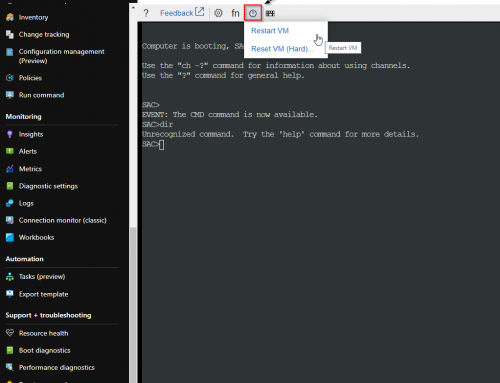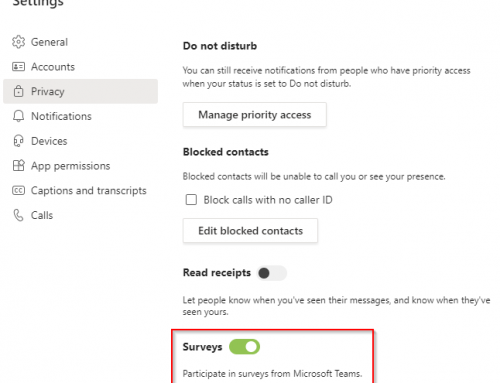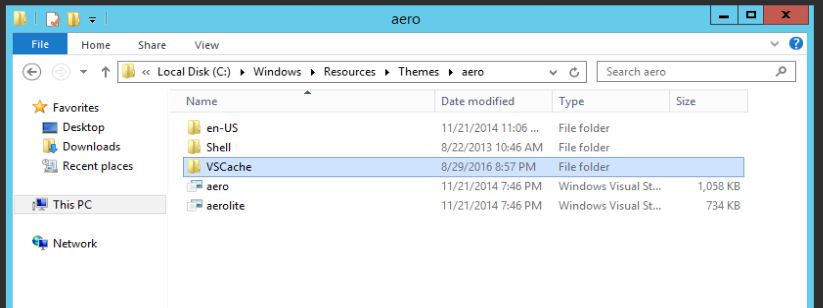
I have been managing a large Remote Desktop Services (RDS) environment running Windows Server 2012 R2. On occasion, we have noticed the session hosts theme randomly go black. It looks similar to a photo negative or the High Contrast theme setting in Windows.
Here is the fix for this issue:
- Navigate to C:\Windows\Resources\Themes\<yourtheme>\VSCache
- Show Hidden Files
- Take ownership of the VSCache folder.
- Delete everything in the VSCache folder.
- Reboot the server. Windows will recreate the corrupted files and the issue should be resolved.