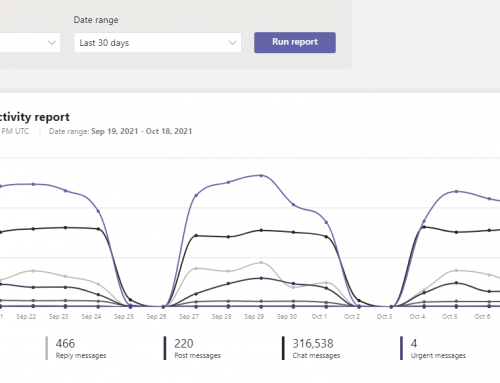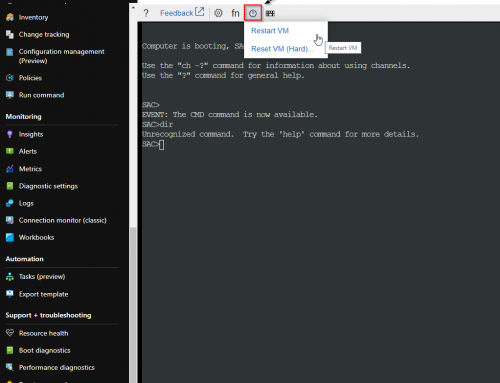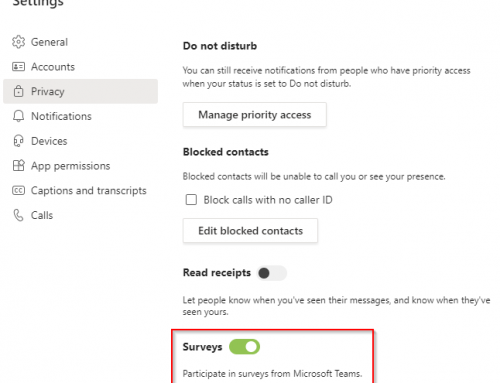Working with an RDS environment we are using Microsoft Application Virtualization (App-V) to run Navision 2009 SP1. This should work with other App-V applications deployed with SCCM as well.
I came accross an error code: 0x7D800D2A-000003F1
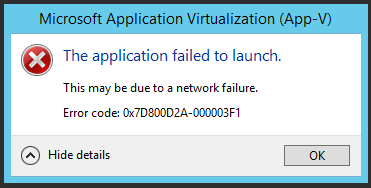
Navision would no longer launch, i tried a reboot and repair of the App-V client with no luck.
I also found errors in the event viewer
Event 10001:
Process 1208 failed to start due to Registry Staging subsystem failure. Package ID { }. Version ID { }
Fix:
1. Launch Powershell as Administrator and run the following commands to republish your app:
remove-appvclientpackage "Navision Classic Client 2009 SP1 Build 31774"
add-appvclientpackage "C:\Windows\ccmcache\5\Navision Classic Client 2009 SP1 Build 31774_2.appv"
publish-appvclientpackage "Navision Classic Client 2009 SP1 Build 31774"
**ccmcache location will likely be different on each server… need to find .appv file in C:\Windows\ccmcache seen here: